《Guides for Writers》How do I reorder my stories on my Profile?
Advertisement
You can choose the order that your published stories appear on your profile so you can show off to users what is most important!
Please note, once you manually rearrange the stories on your profile, they will no longer order by the most recently updated automatically anymore.
On the Android App:
1. Tap on the pencil icon on the bottom menu
2. Select Edit Another Story
3. Hold down the story you'd like to move and drag it above or below other stories
You'll get a pop-up saying 'Please wait while we save your story order' - and once it disappears, your story order has been saved.
On the web:
1. Click on on the top menu
2. Hover your cursor over the three lines to the left of a story cover
3. Click and hold on those three lines
4. Drag the story above or below other stories
On the Windows Phone or iOS app:
Unfortunately, this features in not available on the Windows Phone or iOS.
Advertisement
- In Serial58 Chapters

Ascending The Heavens
A young boy is plucked from his everyday life and tossed into war and turmoil, only to find himself alone once everything ended. Without a home to shelter himself, without a family to come back to, and without a purpose, how will the boy survive in a world where the strong trample over the weak. Will starvation and madness find him first as he wanders the remains of his war torn homeland or there is someone or something out there that can stop him from losing his last bit of sanity?My 2nd story, the first being Dragon's Soul.This story is also hosted on NovelsNao and will be updated there more regularly then here.
8 95 - In Serial71 Chapters

A generic love story: disturbance
To escape the boring dogma that society presents, many choose to turn away and bathe in a fictional world with fantastic fantasies. There they are awed by the great heroes and villains; by great battles between powerful forces, and by things that the real world didn`t seem to hold. But by doing so, they cruely ignored the pains and suffering of actual human beings, as well as the real threat humans can pose to eachother under extreme but still very real conditions. What many failed to realise, is the fact that unspeakable evil is very much doable by a mere anybody, and with that, the terrifying things a human can do when their mind is twisted. This story is a pathetically poor, but still a desperate attempt to reveal the depths of human emotions and what they can drive us to do. Following Sougo Kyoya, a boy with a tragic past and violent future, the story will deliver hard to understand martial arts and psychological behavior, masochism, and BDSM smut scenes. notes: "character`s conversations" (character`s thoughts) *sound effects* [author`s notes] Credits to BlackTea and Pingster for contributing ideas and editing.
8 126 - In Serial23 Chapters

The Struggles of Dating a Demon [Completed]
Mabel's boss dabbled in awfully questionable business for the owner of an herb store, and she never blinked when he had suspicious-looking visitors. On one particular Sunday, though, Mabel couldn't help but watch the man leaving Herman's office with a critical eye. It wasn't his impressive height, dark eyes, or shaggy hair that kept her curiosity piqued.Instead, it was the way the shadows seemed to collect around him, dancing under his feet as he walked and vanishing abruptly as soon as the door shut behind him. *****"Do not call me 'Death,' Little One." He reached a hand down to help her up, but Mabel swatted it away, standing on her own and scowling. "Don't call me 'Little One,' Death." She fired back, crossing her arms and straightening her back to look taller. "And, besides, you're the one who told me your name was Death, so what else am I supposed to call you?" The raspy growl that rolled from his throat didn't sound anything like a chuckle, but the slight smile on his face told her otherwise. "Aleron." ******He brings death to those deemed wicked, but sees her as an angel and vows that nothing will harm her under his watch.Highest Ranks: #1 in Littleone 8/7/2019#1 in Mystical 8/25/20; 9/2/20; 9/11/20; 6/13/21#1 in Mythical 9/25/20#1 in Devil 5/16/21#1 in Heaven 5/20/21#4 in Paranormal 8/25/20#1 in demon 8/7/22
8 244 - In Serial42 Chapters

Aas-e-Ishq (Hope Of Love)
Book 1 of Ishq Series.|| Highest ranking: #1 in Cousins on 30 Aug 2020|||| Highest ranking: #1 in spiritual on 23 March 2021||||Highest ranking: # 1 in happiness on 3 September 2021|||| 1st place winner in Indian Legion Awards Phase 3||His grief is long whose hope is short.Hooriya Rehman. A beautiful creation of Allah. She was happy go lucky girl. Great flexibility, willingness and a positive attitude with great communication skills was the key for her to become an event manager. Dig in to see how HOPE OF LOVE made her life upside down in just one night.Zaydan Jahangir. The handsome creation of Allah. He is the first child of Jahangir household. He has the powerfull aura around him which makes everyone intimated by him. All the girls are crazy for his looks but only one girl looked at his heart.Stay tuned to see how only one night took Zaydan Jahangir to break his own rule of never mingling with girls and having HOPE OF LOVE after crushing an innocent heart.They hope. Hope from Allah, to unite their love after series of hardship.Join me in hope that both HOPES colloid with each other and be a reality.Total no. Of chapters : 30Bonus Chapters : 3 (4th coming soon)First Chapter : 16 August 2020Epilogue : 13 November 2020Highest ranking:#1 in cousins from 2.29K stories#42 in sad from 306K stories#1 in happiness from 53.8 K storiesTHIS BOOK'S CHARACTERS BELONGS TO ISLAM. ISLAM IS A PERFECT RELIGION. ITS FOLLOWERS AREN'T.ALL RIGHTS RESERVED. THIS BOOK SHOULD NOT BE PUBLISHED NOR TRANSLATED IN ANY OTHER FORM. IF YOU SEE ANY OF MY WORK ANYWHERE ELSE BEING COPIED, PLEASE REPORT. THE BOOKS/CHARACTERS NAMES OR ANY SCENE IF FOUND SIMILAR SOMEWHERE ELSE IS TOTALLY A CO-INCIDENT. THIS IS MY ORIGINAL WORK.
8 50 - In Serial37 Chapters

Whodunnit ?
Based off the ABC show and the book series by Anthony E. ZuickerHighest Ranking: #1 in #whodunnit
8 58 - In Serial11 Chapters

Maxneil Oneshots And Headcannons
So im obsessed with this ship and I keep getting these little stories in my head in class so why not put them in here rightAlso there are going to be some angsty chapters bc i love angst so much-
8 185


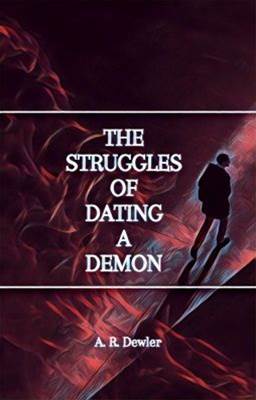




 Prev Chap
Prev Chap Next Chap
Next Chap Chap List
Chap List
 Boy
Boy Girl
Girl
