《Guides for Readers》How do I comment on stories?
Advertisement
Commenting on stories, whether sharing your reaction to what's happening, or providing detailed feedback, is a wonderful way to let an author know if they're doing a good job with their story.
Many Wattpad authors share their work on Wattpad so they can grow as writers, and constructive comments are extremely welcomed, especially when they are specific and given in a supportive manner. Comments are a Wattpad writer's greatest reward and go a long way in encouraging them to finish their stories, so don't be shy about posting letting them know what you think!
Each comment can be a maximum of 2000 characters long.
There are two types of comments:
- Regular comments
- Inline comments (only available on the apps)
Regular comments are displayed at the end of a story part. Inline comments are displayed in the text of the story on the apps, or at the end of the chapter on the web.
You can also delete a comment that you have left, as well as any comments left by others on a story you wrote at any point.
If you've left a comment that is flagged due to the language used, your comment is not reported to Wattpad. It's only flagged to alert others to the content.
On the iOS app:
Inline Comments:
1. Open a story part
2. Highlight a word or phrase by holding your finger down over the word and adjusting what's highlighted with the blue selector lines
3. Tap on Comment
4. Tap on Write a Comment and start typing
5. Tap Post
Regular Comments:
1. Open a story part
2. Scroll or swipe to the bottom of the part
3. Tap the comment bubble on the bottom menu bar
4. Tap on 'Write a Comment' and start typing your comment
5. Tap Post
Advertisement
Deleting a comment:
1. Swipe the comment to the left
2. Tap on the garbage can icon
On the Android app:
Inline Comments:
1. Open a story part
2. Highlight a word or phrase by holding your finger down over the word and adjusting what's highlighted with the teal selector arrows
3. Tap the comment bubble in the upper righthand corner
4. Tap on Post a Comment and start typing your comment
5. Tap the arrow icon to post
Regular Comments:
1. Open a story part
2. Scroll down or swipe to the end of story part
3. Tap on the comment bubble on the bottom menu bar
4. Tap on Post a Comment and start typing your comment
5. Tap the arrow icon to post
Deleting a comment:
1. Long press on the comment
2. Select Delete
On the Windows Phone:
Inline Comments:
1. Open a story part
2. Double tap on a word to highlight the paragraph
3. Tap on Comment
4. Tap on Write a Comment and start typing
5. Tap Post
Regular Comments:
1. Open a story
2. Tap on the reading screen
3. Tap on the comment bubble
4. Tap on Write a Comment and start typing
5. Tap Post
Deleting a comment:
1. Swipe the comment to the left
2. Tap on the garbage can icon
On the Wattpad website:
Regular Comments:
1. Open a story
2. Scroll to the end of the story part
3. Click on Leave a Comment and start typing
4. Click on Post
Inline Comments:
This feature is unfortunately not available on the web.
Deleting a comment:
1. Click on the three dots in the right hand corner of the comment
2. Select Delete Comment
Advertisement
- In Serial38 Chapters

Keep Your Pants On! I'm Trying to Study!
TL;DR - I transmigrated into Hentai World, but I just want to study and solve the mystery behind my new brother’s alien-like behavior. For funsies, Hanna used to watch old and new hentai to riff on the animation and plots... If she’d known that it would be the cause of her transmigration to the ultimate hentai world as a bystander, she may have refrained. The good news was that she could study on her cheap parent’s dime to get into a good university, and hopefully earn a degree for her astronomer dream job. The only issue was that everywhere she walked, she’d run into main characters in awkward situations. And she also had to face the biggest question of them all, why was her new brother acting so strange? The RR version has no actual smut scenes. All smut will be for comedic purposes (and not detailed). All detailed smut will be yeeted to Patreon for those interested. This is the author’s secret side-side-side project... Updates every Sunday (at least), and sometimes Monday. Special thanks to NASA for having an image library that is free to use!
8 466 - In Serial8 Chapters

Adventures of one dude with an afro
...East-Blue, West-Blue, South-Blue, and North-Blue are the four seas that constitute most of the whole planet. Humanity is thriving on the small patches of land which poke out of the four seas. These four seas are separated horizontally by a humongous mountain which encircles the whole planet, called Red Line, and vertically by, the most dangerous sea known to man, Grand-Line. Both sides of Grand-Line are flanked by strips of the windless sea called Calm Belt. The eternally windless strips of sea are impossible to cross with only wind-powered ships. It might be calm over the water, but the water hides nasty beings called sea kings, not to be disturbed as the name suggests. People in this world can train themselves past any and all physical limits, only their mentality is the problem. A strong mind makes the body strong. Everyone in this world possesses this almost magical power in them called haki. There are three types of haki, two available to everyone and the last one is seen only once in seven million people. Different haki can be used to strengthen the body to even affect logia users, to predict and to foresee attacks, sense others’ prowess and even exert your will upon others. Fruits of the sea devil. Otherwise know as devil fruits, give miraculous powers to those who eat them, but robs them of their power to swim and makes them vulnerable to anything from normal seawater to the crystallized power of the sea, sea stone. Devil fruit powers are categorized into three different categories: Zoan type fruits allow their users to transform into an animal of a sort and gain their abilities. There are also human and mythical type zoans so they should actually be called transformation powers but those ones are extremely rare to the point of none existent that most just associate zoan transformations into animals. Logia fruits make their eaters become the element that the fruit was. For example, the one who eats the fire logia fruit is able to use fire in their attacks, become fire to avoid physical attacks and much else. Last but not least are the Paramecia fruits, these fruits are undoubtedly the weirdest and most random of the bunch. There are some that let you attract metal, make you slim and slippery, make your body able to split your body into many pieces, makes your body rubber, lets you control vibrations, light, pressure almost anything you can imagine. Lastly, there are two opposing factions in this world. The marines and the pirates, most strong people are part of either one. Both have their ups and downs. Pirates are free people who do whatever they want. Good or Bad. Marines are the upholders of justice in this world yet no justice system is without corruption. I closed the introductory book while frowning. "Isn't this a summary to the one piece world...?" The cover isn't mine and I am willing to take it down.
8 63 - In Serial711 Chapters

After the End: Serenity
We all want to believe we are heroes of our own story - unless we want to be the villain, of course. At the end of everything, the Final Reaper decided he hadn’t been a hero. Driven by a desire to right the wrongs he was subjected to, he killed everyone who wronged him or his people - which turned out to be everyone that wasn’t killed by someone else first. He'd won - but it was a hollow victory. Eventually, Order’s Voice found a way out. If the only existing being would agree to give up most of his power, the Voice could reset the multiverse to an earlier time with a few minor changes. Of course, the Voice couldn't ask it that way. It could only ask if the Final Reaper was willing to start over from when Earth was first brought into Order. It was an easy decision, and yet it wasn’t. Was he willing to go through eons of pain again to not be alone? Yes. In a heartbeat. Not that his heart beat anymore. Now it would. Perhaps he could even be a hero, this time. When he landed in his old body - more or less - on Earth, the Final Reaper once again became Thomas. He was both and neither. He needed a new name for a new life. Serenity. ------------------------------------------ While this is technically a System Apocalypse story, it's a System Apocalypse that is designed to have a large percentage of the population survive and prosper. There are a lot of problems that come with the appearance of the Voice, and it's entirely possible to lose. Earth has some special opportunities, but also special challenges. The first time around, Earth won the first round and lost the second. Serenity has ten years from when the Voice arrives to prevent that from happening. It will be a group effort; Serenity can't win alone - which is difficult for someone who's been alone for as long as he has. Of course, that's only his second priority. ------------------------------------------- Updates Daily A note on the nonhuman lead tag: He isn't human, and hasn't been human for a very, very long time (or maybe not long at all, depending on how you count it). He still thinks of himself as human, either way. The content warnings are mostly to give me room to write; this fiction is not intended to be edgy, but once in a while a character will swear or someone will get seriously injured. The cover image is a Chandra/Hubble composite image of VV 340 / Arp 302 / UGC 9618. While we're not going to space itself any time soon in the story, people from elsewhere are coming to Earth and Serenity will visit other planets. Plus, I like space imagery. [participant in the Royal Road Writathon challenge]
8 505 - In Serial109 Chapters

Phantom Limb: and the Chorus of the Dead
In the 2030s, humanity discovers the ruins of an alien race deep below the Martian surface, whose technology grant humanity powers beyond their imagination. Phantom Limb is a superhero web serial following the people who wield these abilities, called "Civs", as they struggle against the dangers of Martian civilization.
8 175 - In Serial11 Chapters

// Girls // The 1975
❝ 'cause they're just girls, breaking hearts. ❞ - The 1975, girlsfinished: may 1, 2014©girlwiththeredshoes 2014
8 92 - In Serial26 Chapters

Roommates // killugon
-KILLUA X GON KILLUA X GON KILLUA X GON. this story is where killua and Gon become collage roommates and yeah. -[note]This story is actually shit 💀-cover art is by @//Matsumoto_zo on Twitter
8 154




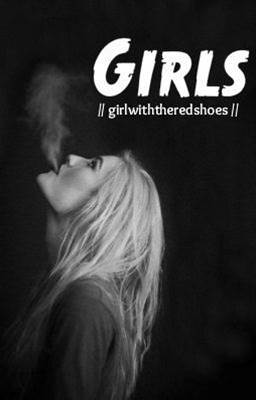


 Prev Chap
Prev Chap Next Chap
Next Chap Chap List
Chap List
 Boy
Boy Girl
Girl
