《Graphic Resources》52|| Add Highlight to Faces
Advertisement
This is a tutorial on how to add highlight on a face of your model, although you can add highlight to pretty much anything you want to in order to give your graphic more depth. Enjoy guys and let me know what other tutorials you want me to do!
*******
I like doing this after I have decided which PSDs I'm going to use (credits to Jake Patt for his amazing PSDs that I used in this graphic)
First create a new layer on top of the layer that has your model on it (in purple). Then you want to select your brush tool (in red).
Set your brush setting on hardness 0 because you don't want to have a rough white spot on their face, then set your brush to the size you need. I recommend to zoom in when you're starting to draw in the highlight in order to be more precise.
Draw in the areas that you want to highlight in white which are usually the places that I have drawn on but you can highlight depending on the angle the face is in.
Set the layer you drew on to soft light (in red). You don't have to use soft light but that is what usually works for me but you do you boo.
Change the opacity of the layer down to make it look more natural and for it to blend better. Just like before change it depending on what you think works best for you.
Select the eraser tool (in red on the far left) and then make sure the hardness is set to 0 and change the size of the brush to whatever works best for you. Using the brush carefully go around the areas you want to soften up.
Although this is super simple I really like the depth it gives to my graphics. By the way this was made just for the tutorial so I just threw a few pictures together, excuse if it looks like a mess.
Advertisement
- In Serial11 Chapters

The Exiles return
Humans in the Holy realm are a fallen race, they are discriminated against, enslaved and are over all, looked down upon. And some of their race, mostly the royalty and nobility, are exiled long ago, to the great void, never to be seen again. But when a transmission from across the great void reaches the ears of the Elven queen, because of her curiosity, she decides to respond to it and invites the ones that are transmitting the signals, to the Elven realm. The transmitters are enthusiastic as they’ve been searching for life outside their galaxy, and with the technology capable of travelling between galaxies recently became possible, they accepted the invitation. A first contact made outside the Milkdromeda galaxy, by the Terran republic, and the Elven realm.
8 137 - In Serial8 Chapters

Unlikely Animals (short stories)
A collection of short stories by C. Wendt Each Chapter is a different story and will have its own introduction and content warnings. These stories are not necessarily connected. Most of these fictions will be fairly experimental and may possibly all include animals. I don't know yet. Real comments get +rep, "first" will be deleted. A Chipmunk (674 words; Contemporary, Comedy) The Man Who Lifts Steel (755 words; Sci-fi, Superhero) Red Eclipse (270 words; Sci-fi, Horror) Delivered Unto Giants (298 words; Sci-fi, Horror) The Boy & Rain (173 words; Contemporary, Satire) A Dog Named Peter (4140 words; Historical, Supernatural) Waiting for Inspiration – Act II (172 words; Contemporary, Comedy)
8 78 - In Serial41 Chapters

Orion || RWRB fanfic || Henry's POV
RWRB from Henry's POV.Henry is drowning in the pressures of his family, the media, and his 'prince charming' reputation. The last thing he wants is an international disaster. But with Alex, it's not really a choice...All rights go to Casey McQuiston for writing such an amazing book! If you haven't read it yet, please go check it out it is honestly so good.
8 884 - In Serial13 Chapters

He Never Loved Me (#Wattys2019)
This life is what I made it, I messed up, It's universal couldn't help it. But this broken heart I fell is the worst. It's like having broken ribs, no one can see, but it hurts every time I breath.
8 169 - In Serial192 Chapters

Rewritten Kink & Lemons!!!
since Wattpad deleted my other book, I sadly have to fricken restart this book. I'm crying so hard.This book is for you horny weebs that want to request and read some your naughty fantasies, and also don't be shy. . . ✨Add some more✨
8 186 - In Serial18 Chapters

14 days ✓
── go to sleep.female reader. angst.
8 117



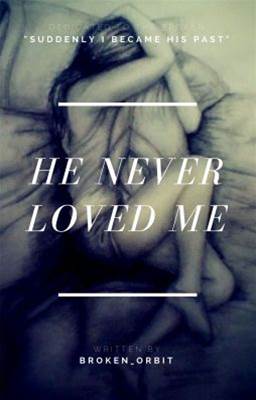



 Prev Chap
Prev Chap Next Chap
Next Chap Chap List
Chap List
 Boy
Boy Girl
Girl
