《Graphic Resources》15 || Cuts/Scars
Advertisement
1) Open up whatever picture you want to do this on. I used Veronica (Camila Mendes) from Riverdale because I'm in love with that show.
2) Open up the cut you're going to use, I just googled cuts on face and found the one I was looking for.
3) Use the Pen tool and trace out the cut, then right click and press make selection. After that, click on the layer and press resterize layer. You can then move the cut freely. Then erase the face because you don't need it anymore.
4) Place the cut where you want it, I put the layer in pin light mode to make it blend in better. You can use the eraser tool in a small size with the hardness on zero to refine the edges and remove and skin leftover around the cut so that it's more realistic.
That's pretty much it, I tried to make it as straight forward and simple as I could for you guys.
Images I used:
Advertisement
- In Serial9 Chapters

Paradox Space
The year is 2076 and the Earth is gone. Devoured by rifts until nothing was left behind. In an attempt to alter their fate, humanity created four colony-ships to carry their last hope to new worlds. Allowing the best and brightest of humanity to live another day. Yet, found aboard a ship is Siton Novmundo, a young man without any particular talents who had earned his place through sheer luck. Glad to be alive and yet at a loss due to having lost all that he knew, he spends his days in a confused daze. That is until his ship is caught in an unexpected event. Stranding him, alone, in an undiscovered and dangerous world. A world full of possibilities where the only limiting factor is one’s imagination. There, powered by a strange energy, feats belonging to the realm of fantasy become possible. But, danger lurks at every corner for humans are not the first to harness it. Follow Siton as he fights and struggles to survive in this fascinating yet lethal planet. As he explores its wonders which are as magnificent as they are fatal. As he seeks to unravel the mysteries behind its power and origin. And as he experiments with its possibilities to become the best scientist to ever walk its surface. - - - *New chapters should come out every 3 or 4 days with roughly 2000 words but generally more*
8 109 - In Serial18 Chapters

Making a Living: A Necromancer's Journal
Bernadette Vitale is a recent graduate of Latimer University. With a degree in Necromancy, a pile of debt, and no prospects - she has to find work and figure out how to adult. Updates every Wednesday
8 227 - In Serial36 Chapters

Duality Dissonance
**Cover art is a concept. Professional artists commissioned for actual cover in Aug 2022.** Envy's inquisitive nature has him seek answers to explain the post-apocalyptic state of his world, leading him to join a group of other winged-warriors to hunt and exterminate the Yoi--a force that some believe to be the reason their world is struggling to survive.EV (Envy) befriends his companions as they travel but he soon adopts a different belief on what is threatening their world.His goal changes as he gains new understanding, placing him in opposition of former friends, because achieving his new goal means preventing those friends from achieving theirs.As EV's questions convert to answers he struggles in dealing with a new one: "If I can't stop them--can't change their minds...is killing them really my only option?" EV fights the battle he believes in, which decides the answer to his final question. Will that decision actually save their world, and if it does, will EV be able to reconcile the events and find piece in what little remains?
8 91 - In Serial8 Chapters

Who's That Cool Rider?. | Grease 2 fanfiction
Lara DelFuego little sister of Anthony "Doody" Delfuego is a Pink Lady at Rydell Highschool.Her best friends are Stephanie Zinone and Paulette Rebchuck.
8 97 - In Serial24 Chapters

The Traitor's Heir
Quara and Lina are two sisters who have spent their entire lives in the safety of an underground world. The world above ground is too dangerous for all but the bravest of scouts and warriors, and even they venture out only to protect the underground fortress. But when Lina's forbidden underground explorations leave both girls trapped, they stumble upon an unlikely friend who aids in their escape, and they embark on a journey in the above ground world that will challenge their lives forever.|Highest Rank- #1 in Action (5/9/19)|
8 168 - In Serial6 Chapters

Writers Hub Profile Guide
Inside this guide you will find a table of contents highlighting the features of Wattpad Writers Hub, links to helpful Wattpad resources, and tips about profile etiquette.
8 143




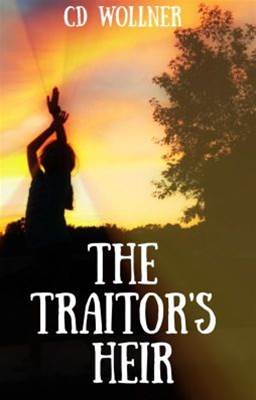


 Prev Chap
Prev Chap Next Chap
Next Chap Chap List
Chap List
 Boy
Boy Girl
Girl
